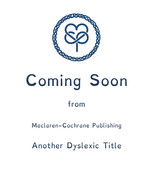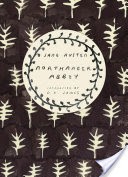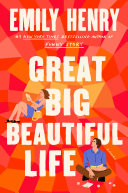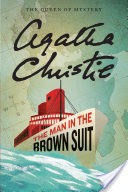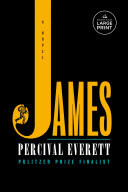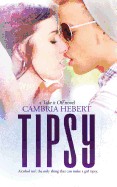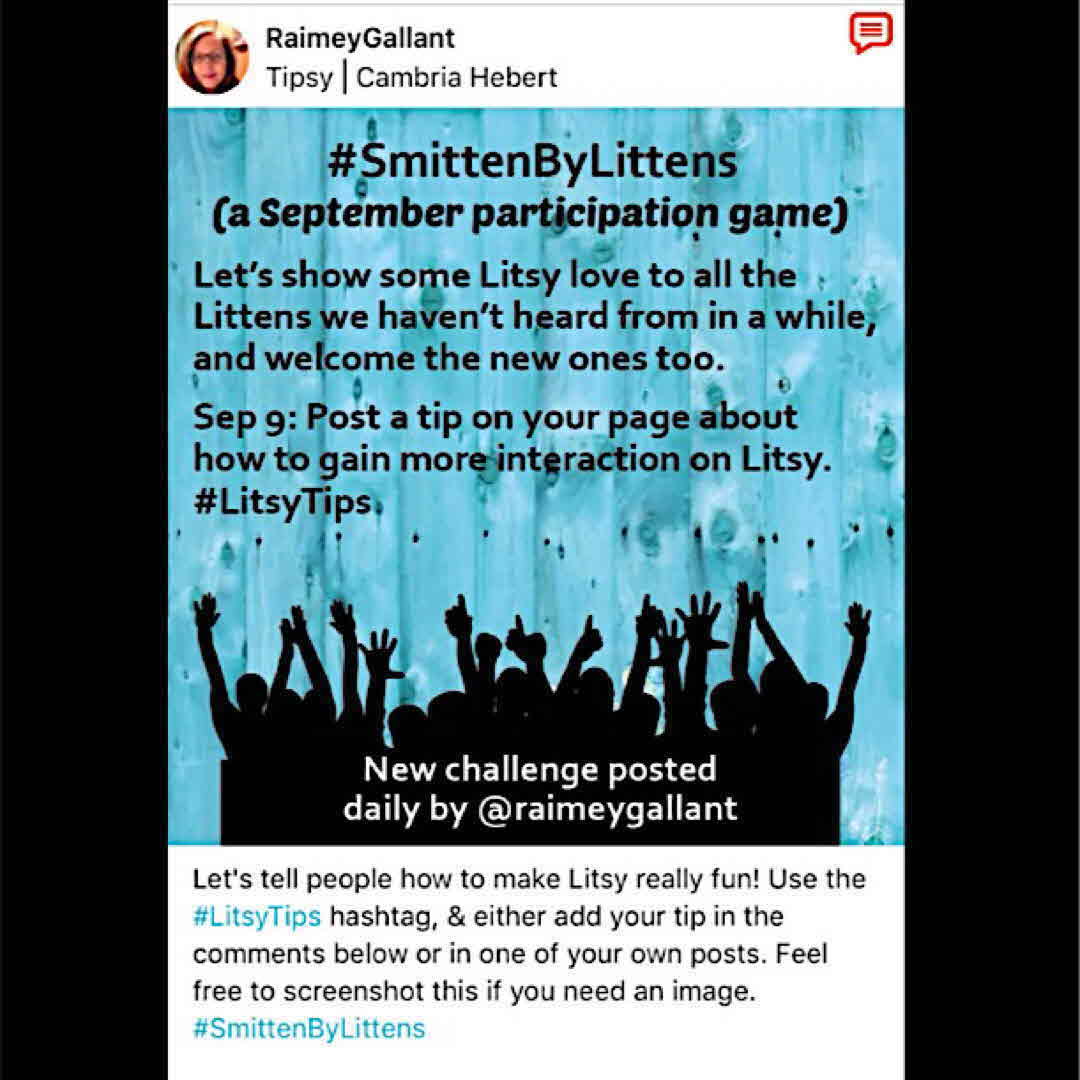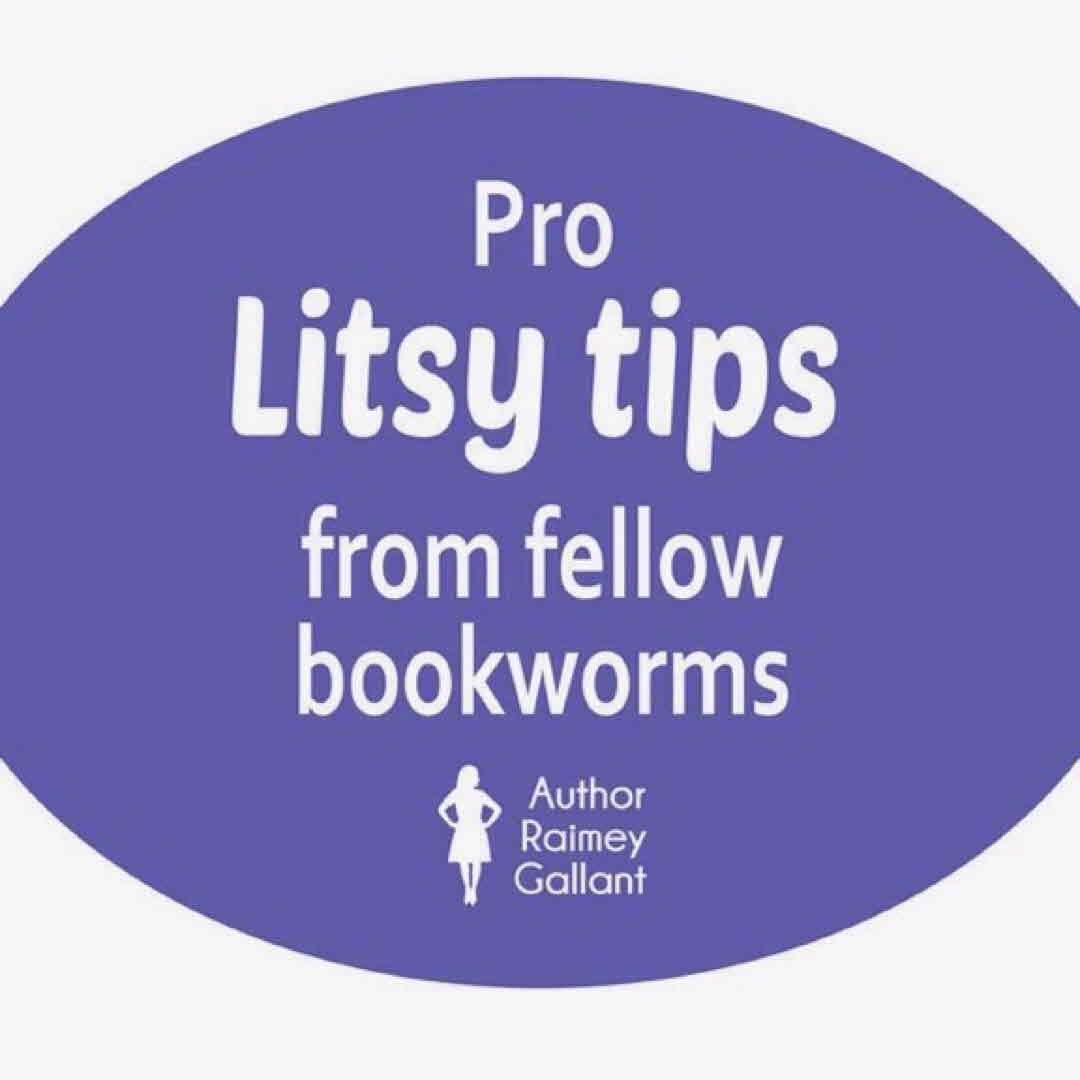
Remember last month when a bunch of us shared on the #LitsyTips hashtag? People asked me to put together a blog with all the tips, so I did. Thanks to @julesG and @TrishB for helping with the differences between Android & iOS. If you follow back, add your handle in the blog's comments so new Littens will know who to follow to get started, and feel free to repost or share this link with new Littens. https://raimeygallant.com/2017/10/31/litsytips/