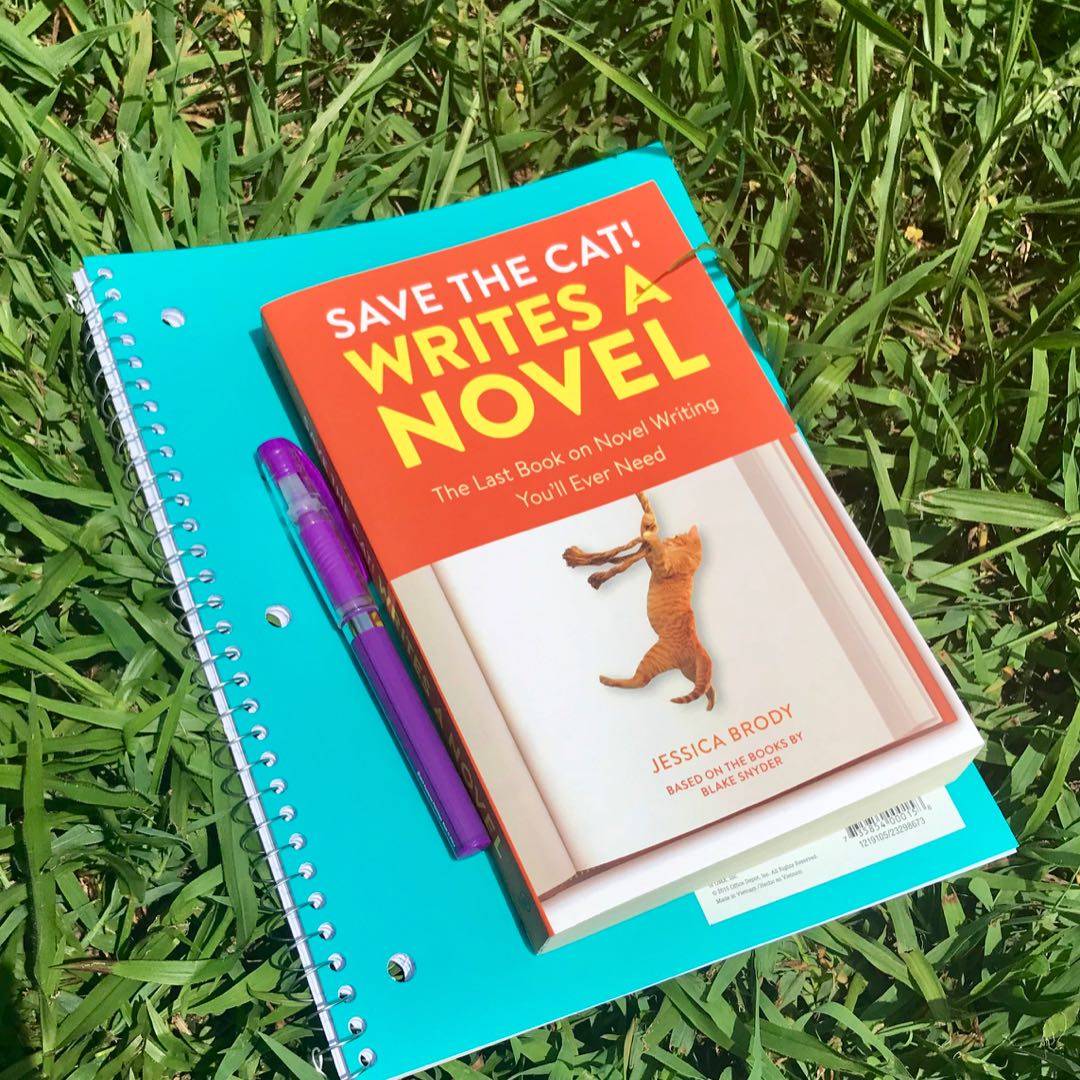
Check out my full review here: https://charityrau.wordpress.com/2019/07/17/save-the-cat-writes-a-novel-book-rev...
#writelife #authortoolboxbloghop #writersoflitsy
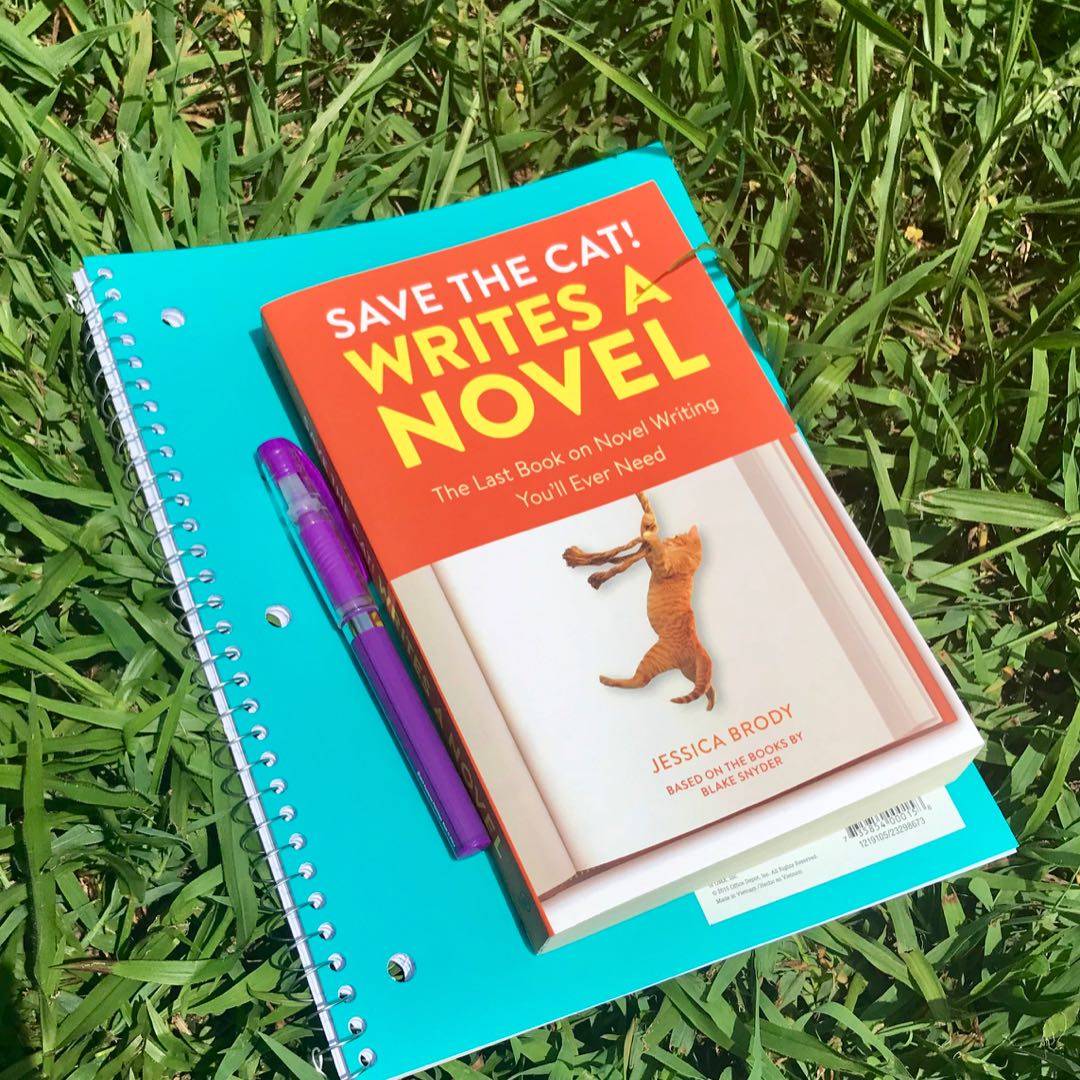
Check out my full review here: https://charityrau.wordpress.com/2019/07/17/save-the-cat-writes-a-novel-book-rev...
#writelife #authortoolboxbloghop #writersoflitsy

Let's tell people how to make Litsy really fun! Use the #LitsyTips hashtag, & either add your tip in the comments below or in one of your own posts. Feel free to screenshot this if you need an image. #SmittenByLittens
Raimey's Tip 1: Litsy doesn't rank posts by popularity. It's chronological, so the more followers you have, the more interaction you'll get. (How to gain more followers in another tip in the comments, where I'll be adding tips.)
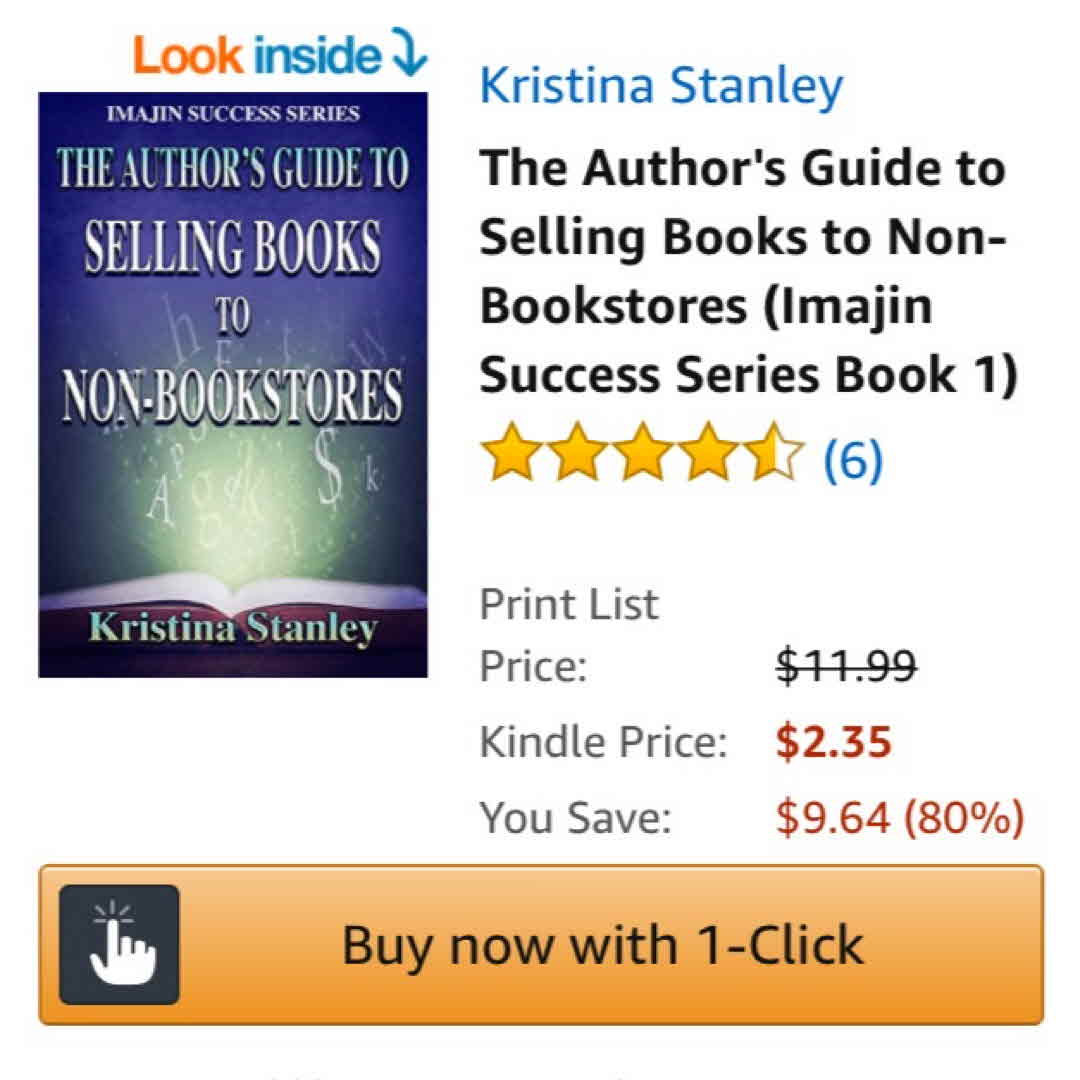
So I wrote a blog post about how to find peripheral sales channels for your book (link below), and this author in my #AuthorToolboxBlogHop was like, I wrote a book about that, and click-click-click, I bought it. Will review when I dig in.
https://raimeygallant.com/2017/07/17/findingperipheralsaleschannelsforyourbook/