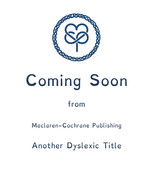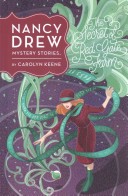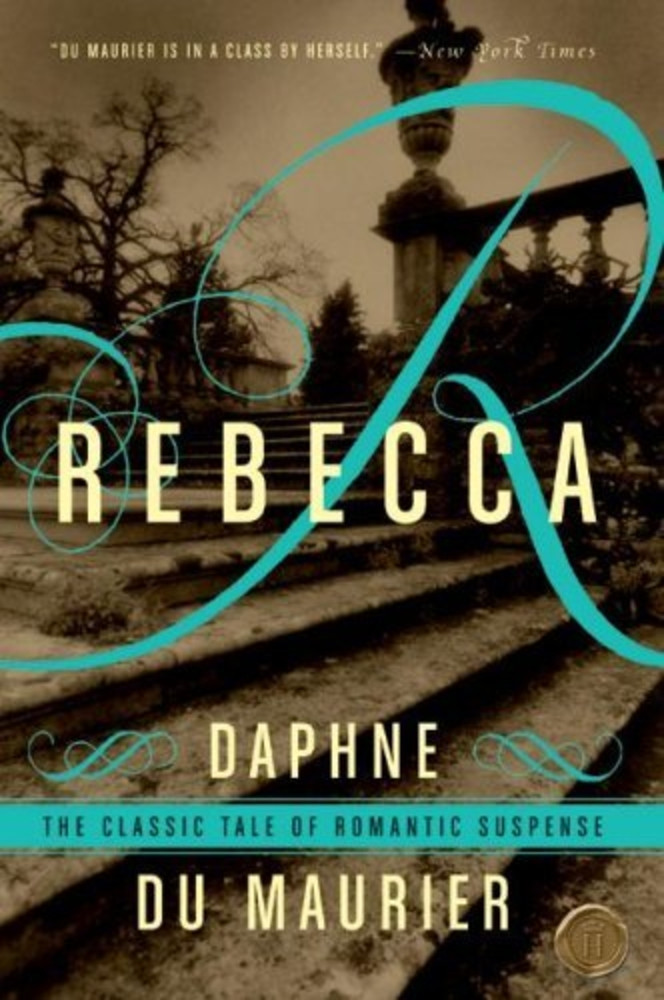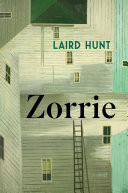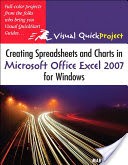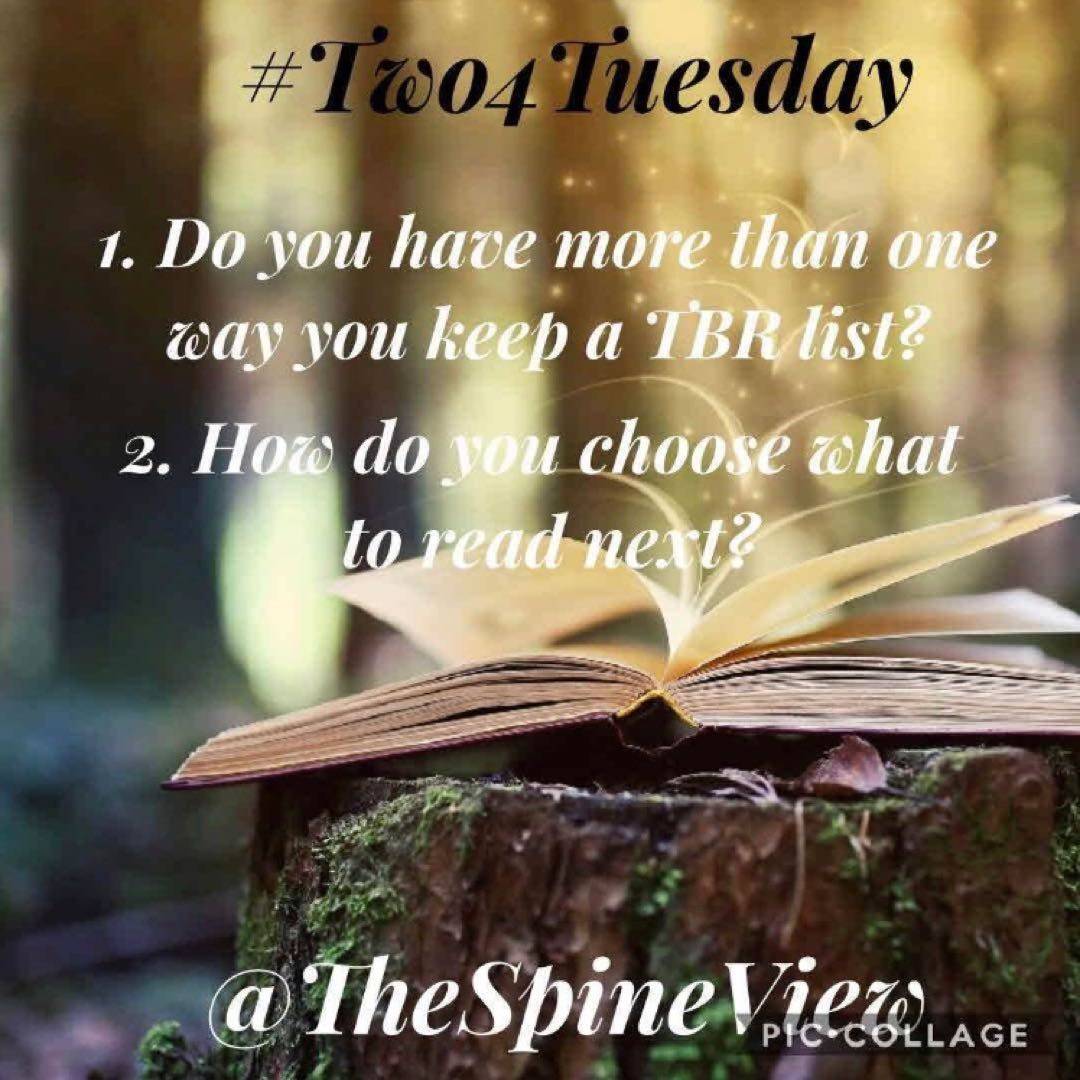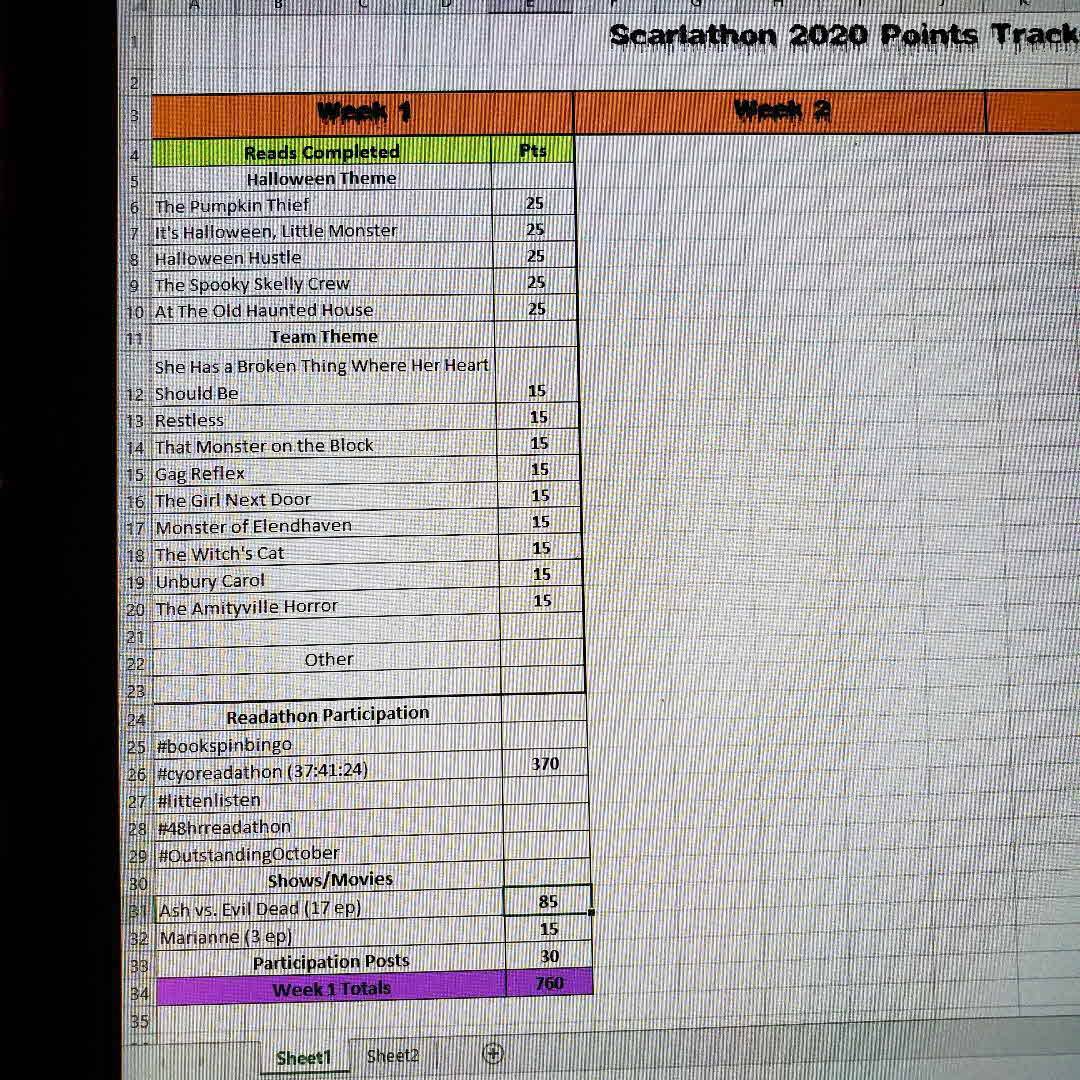
Anyone else busy putting together their trackers for #Scarlathon2020? Who knew this was so much work?!?!
Go #TeamHarkness
Butterfinger Looks great. 4y
Traci1 Haha! Yeah, I have filled like half a notebook of thons and prompts and book possibilities. I'm envious of anyone who can do spreadsheets while I'm stuck in the dark ages with pencil and paper. 4y
aperfectmjk @Traci1 this is just very basic. I tried the old pen to paper and found I was less organized. 4y
Kelly_the_Bookish_Sidekick I made a spreadsheet then more than double the amount of 'thons popped up and it would've been massive. I've printed and/or added the prompts to the journal and made a list that I'll just review after each book to determine which ones were valid during the time period read then calculate hours. I think I'll be better prepared for this next time. Maybe. 4y
aperfectmjk @Kelly_the_Bookish_Sidekick I tried to keep track of it in a journal, and it was just a hot mess. My spreadsheet just keeps evolving, but it seems to be working for me. I have added a second sheet to track my hours read for the various readathons. I actually hope to get more involved with readathons in the coming weeks. I signed up for Instagram to better my chances. 4y
29 likes5 comments